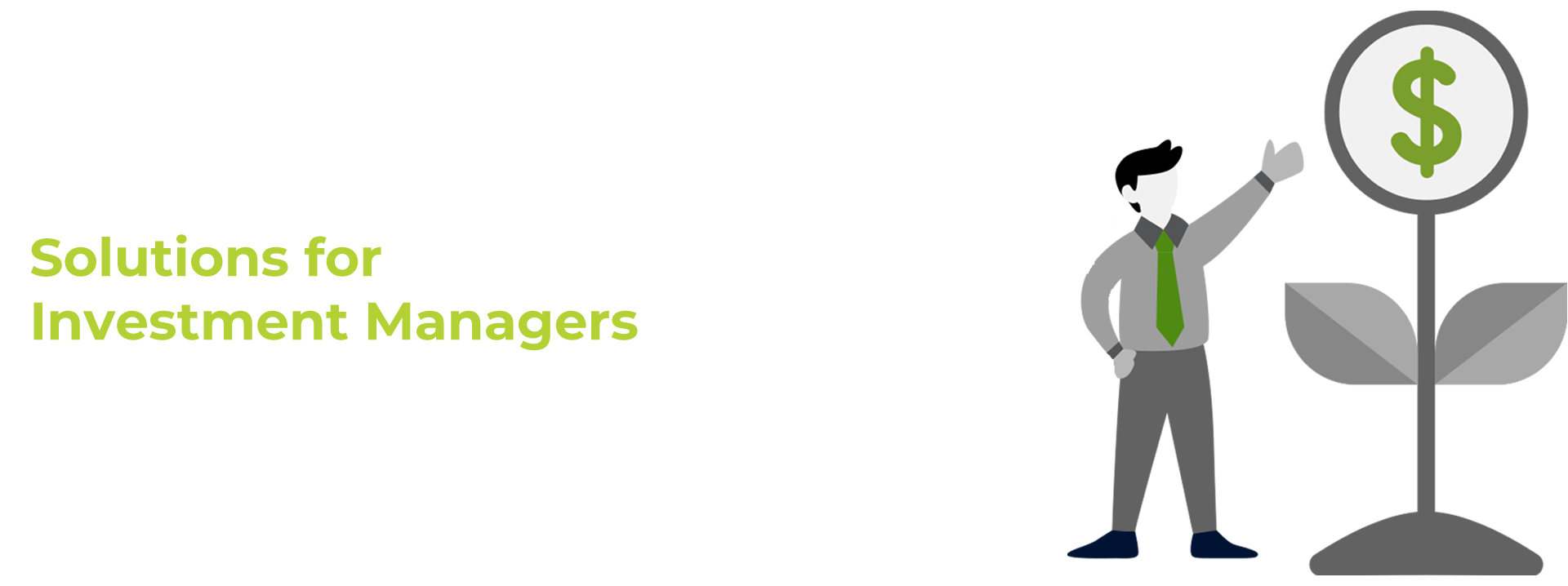Many investment operations teams rely heavily on Excel to reconcile or verify data. Using Smonik to perform these reconciliations not only automates the process but adds a significant element of control as well. Users can configure any number of reconciliations with the ability to set matching criteria, grouping, and tolerances at various levels. Smonik can also be used to verify certain calculations such as commissions and management fees.
Broker/custodian data files can be scheduled to be automatically retrieved. The user can set up a recurring schedule with file parameters and the file watcher service will check the FTP site, website, or email inbox every 2 minutes for the specified file. Once files are captured, any user-defined filters or translations are applied before the data is automatically loaded to Recon.
Yes, we support PGP encryption. We can decrypt files and handle password protected files.
If, for some reason, the scheduled file is not received, the user will see an “Error” appear on the Control Center dashboard. Once the reason for the non-delivery is known and resolved, the file can easily be rescheduled simply by selecting “Reschedule”.
Yes. The Recon Status view and the Break Details view are configurable to view all aspects of a recon (including matched and unmatched items,) with filtering and grouping established by the user. Within the Recon Configuration screens, the user can set up which fields are available for filtering and grouping.
Yes. From within the Control Center dashboard, users can open data files both before and after any filters and/or translations are applied. Users can see a 360° view of their data.
On the Recon Status screen (in the top right corner,) there is a checkbox “Hide Zero Breaks:”. When selected, the recons with zero breaks will be hidden from the list of recons below. Alternatively, the user can sort by any column header. By sorting the “Outstanding Breaks” column in descending order, the recons with the most breaks will display at the top of the list.
By selecting the “Review” or “Sign-Off” button on the far right of the Recon Status screen, not only does it show who (based on Windows ID) Reviewed or Signed-Off, but it also locks the recon and does not allow any additional changes unless the Review or Sign-Off is removed. In addition, a user can right-click on the Review/Sign-Off button and add any notes or attach files to support the recon.
Data can be exported to Excel (with or without header rows) or PDF from either the Recon Status screen or the Break Details screen.
For situations where the user knows a break is going to exist for a period of time, the user can “Approve” the break and assign a date the approval will be effective until. For example, a break exists on the cash recon and I know the broker is not going to process their side of the transaction for two weeks. I can approve the break on the Break Details screen and assign the approval until a date two weeks out. Every day until then, the break will appear in an “Approved” status with no need to research it over and over again. If not cleared by the end date of the approval, it will revert to a break status.
Reconciliations can be configured to allow for exact matches (one-to-one), one-to-many matches, many-to-many matches, and/or matches within a specified tolerance. Not only can users define which of these match types to allow, they can also control the order of how these matches occur.
Smonik has extensive tolerance settings which can be set at the most granular level. For instance, if you are reconciling cash transactions, you could set a tolerance for each currency or a separate tolerance for each currency by broker.
There are two methods for resolving this issue. One is to use the cross-reference functionality to associate the internal identifier with the broker’s identifier. Once the position is added to the cross-reference database (which is a simple right-click function,) they will forever be associated. The alternative is to attempt to re-create the internal identifier using the data sent in the broker file. Although this is dependent on the data sent from the broker, this can usually be accomplished through the use of advanced translations.
Smonik does track the number of days an exception item is aged and displays this on the Break Details screen. We also provide Aged Break dashboards and reports.
By selecting the “Arrange Columns” icon on the Break Details screen, users can modify and/or create any view. They can move columns or add/delete columns to provide the specific view desired. Once a view is named, it can then be saved and made available for anyone to see or only available to the user who created it. A user could create one view for a position recon, another for cash recons, and a specific view for Forward Currency Contracts, for example.
Yes. Due to the various ways users can view data, a user can apply notes, approvals, etc. to any group of recon exceptions. By selecting the “Show All” button on the Recon Status screen, the user can then filter for any group of exceptions and apply any of the break management functions.
Smonik includes functionality to perform an “As-of” recon. For example, a hedge fund or fund administrator performs cash and position reconciliations daily. Upon reaching month-end, they must continue to perform the daily recons but also set aside the recon for the last day of the month and update it. The recons for the last day are copied to a month-end version, which is then maintained separate from the daily version. Any notes, approvals, etc. from the daily recons are carried forward to the month-end version.
Smonik is designed to handle large volumes of data. Our data retrieval, ETL (Extract, Transform, Load) and reconciliation components are capable of processing over 1 million transactions, end-to-end, in minutes.
File formatting and mapping changes are easy to accommodate in Smonik. Because all of the ETL components are in the User Interface, users can quickly make any necessary updates to mapping data from broker/custodian files. Smonik staff will also support any changes required.